Saturday, November 8, 2014
Browse »
home»
duos
»
firmware
»
galaxy
»
gt
»
how
»
S6102
»
samsung
»
to
»
update
»
Y
»
How To Update Samsung Galaxy Y Duos GT S6102 Firmware
How To Update Samsung Galaxy Y Duos GT S6102 Firmware
How To Update Your Samsung Galaxy Y Duos Firmware?This Process Containing Many Steps You Should Follow One by One Correctly … This Firmware 100% Tested And Working
* Check Your Phone Model Correctly
* Install Samsung USB Driver Pack in Your PC
* Backup Your Personal Data’s. Other Wise You Will Loss Them All
* Download This Odin Flasher and Extract
* Turn off Your Mobile and Take out SIM Card and Memory
* Power on Your Mobile To Download Mode By Pressing Volume Down + Home Key + Power Key
* Open Odin Flasher Program.
* Connect Your Phone To Computer Using USB Cable.
* Check Odin’s Window. You Must See Yellow Mark under ID: COM
* Load Firmware Correctly To Odin Like This Image
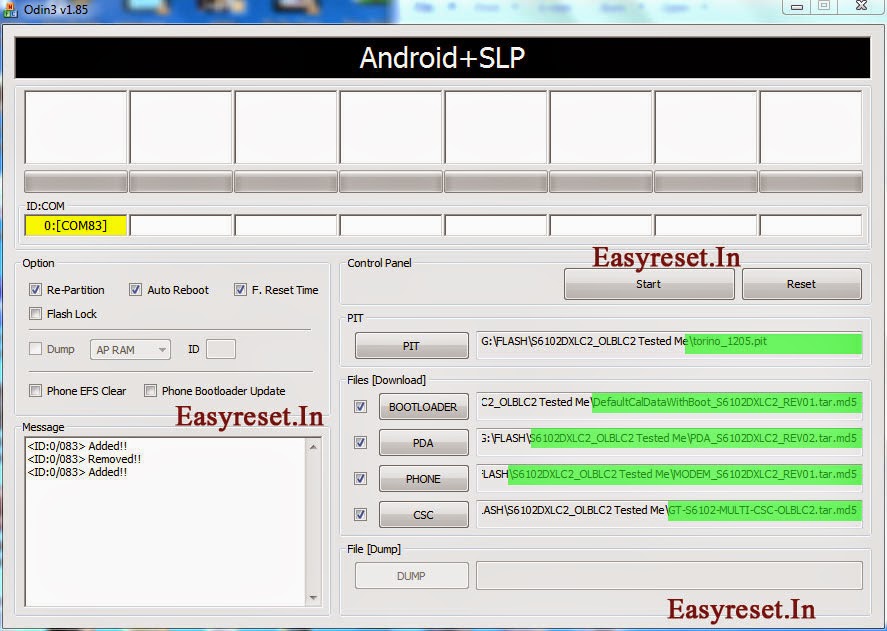
Things To Do First
* Keep Battery Charge A bow 60 %* Check Your Phone Model Correctly
* Install Samsung USB Driver Pack in Your PC
* Backup Your Personal Data’s. Other Wise You Will Loss Them All
Update Process
* Download This S6102 Firmware and Extract Using Winrar* Download This Odin Flasher and Extract
* Turn off Your Mobile and Take out SIM Card and Memory
* Power on Your Mobile To Download Mode By Pressing Volume Down + Home Key + Power Key
* Open Odin Flasher Program.
* Connect Your Phone To Computer Using USB Cable.
* Check Odin’s Window. You Must See Yellow Mark under ID: COM
* Load Firmware Correctly To Odin Like This Image
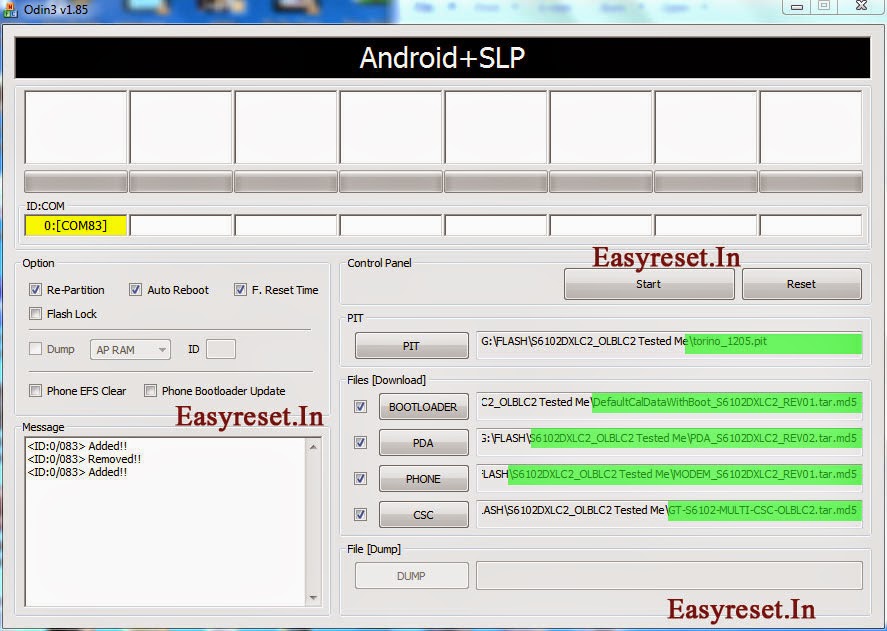
* Now Press Start Button In Odin And Wait
* After Update Process is Down Your Phone Will Be Rebooted . So pls Wait
* If You See Pass In Odin Window . Now Disconnect Your Phone
* Do Full Reset Your Phone Using This Code *2767*3855#
Subscribe to:
Post Comments (Atom)
No comments:
Post a Comment