If the nokia e63 will not detect any kind of SIM card inserted to it, this solution below shows which particular components may become faulty or damaged.
If this happens you must first ensure that the SIM card is properly inserted and the SIM card pin connector is free from foreign object and oxidation. Clean it first before you may used and apply this solution below.
The Sim card supply voltage (VSIM) were most often breakdown when the nokia e63 suffered water damaged, for this is the line voltage and cause short circuit. You may first trace that line paths from the power supply IC.
Trace each corresponding SIM card pin connector to the capacitors connected to it and also the ground pins.
Apply a jumper wire if there is a line paths open or cut, its the only option.
IF all the line paths is okay, reworking the power IC might solve and fix Nokia E63 insert sim card problem.Note: Handling the power IC needs expertise and precautions. DO not attempt to touch it if no adequate training and experience or you might end up killing the phone.
 This analysis is applied to Nokia BB5 mobile phones that use RF (AHNE), using the processor RAPGSM v1.1, not RAP3G.
This analysis is applied to Nokia BB5 mobile phones that use RF (AHNE), using the processor RAPGSM v1.1, not RAP3G.































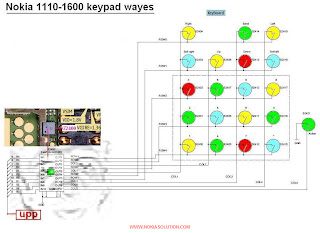







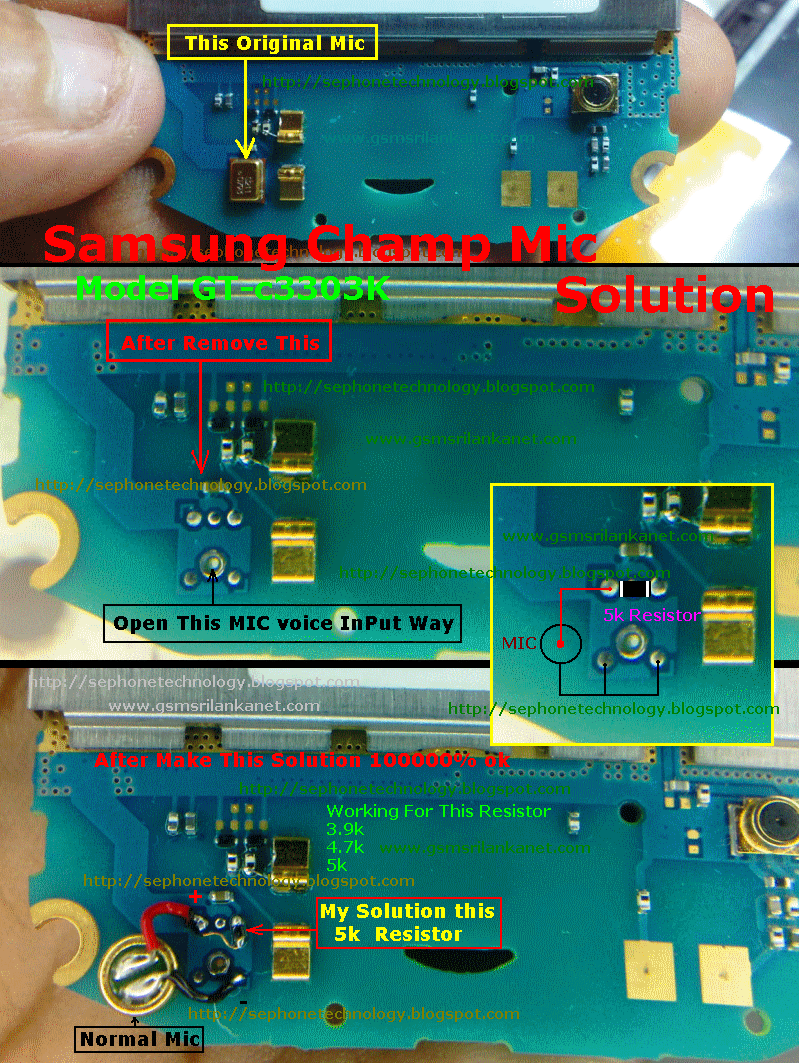 f
f


 REMOVE RED MARKED COMPONENT TO SOLVE NOKIA 1200 NOT CHARGING PROBLEM.
REMOVE RED MARKED COMPONENT TO SOLVE NOKIA 1200 NOT CHARGING PROBLEM.