All solution Cellular
Tuesday, January 6, 2015
Thursday, December 18, 2014
GT C3222 DUOS Wet Phone Charging Problem Done
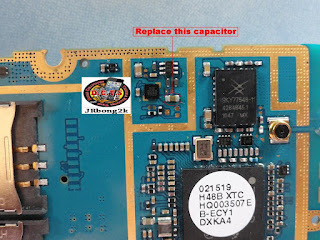


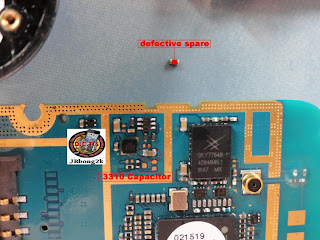

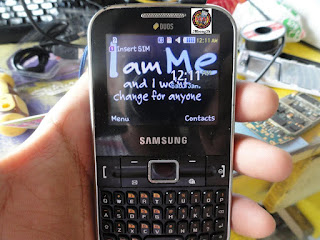
This is featured post 1 title Replace these every slider sentences with your featured post descriptions GT C3222 DUOS Wet Phone Charging Problem Done
Nokia C2 06 Full PCB cellphone Diagram Mother Board Layout Here is the cellphone diagram of Nokia C2 06 PCB so i will add some more cellphone diagram in high resolution so that you can add some more repairing trick for
Nokia C2-06 Full PCB cellphone Diagram Mother Board Layout.
Here is the cellphone diagram of Nokia C2-06 PCB.so i will add some more cellphone diagram in high resolution so that you can add some more repairing trick for

Nokia C2-06 if you find some new repairing techniques please must email me and i will post that diagram with your reference in this way we all make it possible “REPAIRING MADE EASY” the basic point of www.u2ugsm.com
Thanks
for more detail and new tips and tricks about cellphone service problem keep visiting this page we will update cellphone service diagrams timely with other mobile solution.some related post are also given bellow you can read them also for more information about cellphone.
Here is the cellphone diagram of Nokia C2-06 PCB.so i will add some more cellphone diagram in high resolution so that you can add some more repairing trick for

High Resolution
Thanks
for more detail and new tips and tricks about cellphone service problem keep visiting this page we will update cellphone service diagrams timely with other mobile solution.some related post are also given bellow you can read them also for more information about cellphone.
Thursday, December 11, 2014
How To Jailbreak Your iPad on iOS 5 1 1 Using Absinthe 2 0 – Windows
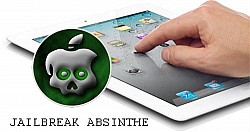
[Tutorial] How To Jailbreak Your iPad on iOS 5.1.1 Using Absinthe 2.0 – Windows :::
NOTE: Before you continue to follow below steps make sure that you do a backup of your device in
iTunes cause, during this process you may lose your Camera Roll and other data.
Step 1: Use this link to download latest Absinthe version.
Step 2: Extract the downloaded content inside new folder on your desktop.
Step 3: In the folder that we just extracted, find and click on absinthe-win-2.0.exe file.
Step 4: New folder called absinthe-win-2.0 will be automatically created.
Step 5: Open the folder that was just created and launch absinthe.exe.
Step 6: As suggested in pop-up window, connect your iPad to your PC using USB cable, and make sure to remove VPN settings or any passcodes you set before.
Step 7: To begin click the Jailbreak button.
Step 8: This application will need to perform several steps for jailbreak to be completed. Those steps are: beginning jailbreak, sending initial jailbreak data, sending final jailbreak data, waiting for reboot, and waiting for process to complete.
Step 9: When the process is finished you will be informed that jailbreak is successfully finished.
Step 10: Cydia will appear on your iPad Springboard in a few moments.
Step 9: When the process is finished you will be informed that jailbreak is successfully finished.
Step 10: Cydia will appear on your iPad Springboard in a few moments.
Sunday, December 7, 2014
All China Mobile Dual Sim IC Ways And Jumper Ways

All China Mobile Dual Sim IC Ways And Jumper Ways
Subscribe to:
Posts (Atom)


